Marketplace Seller Customization Options
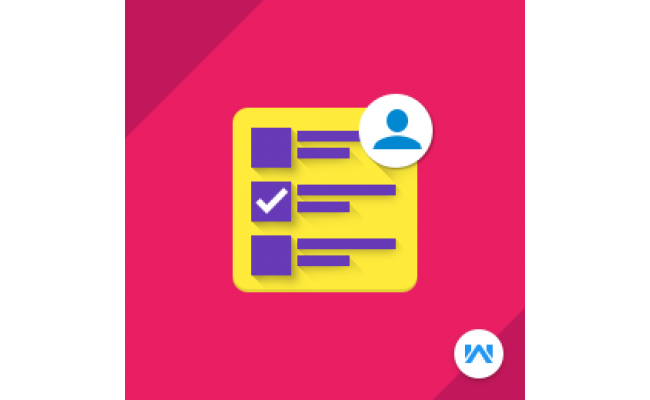
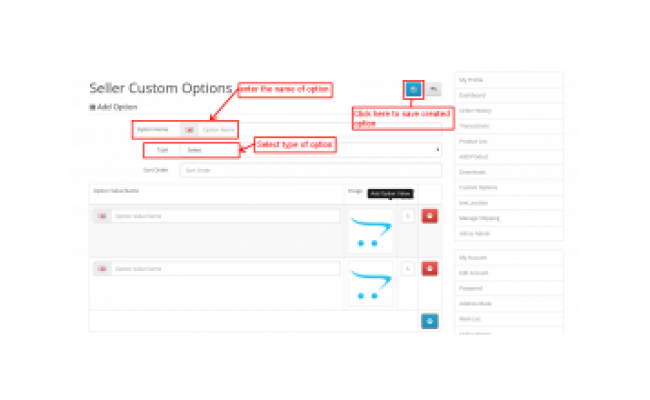
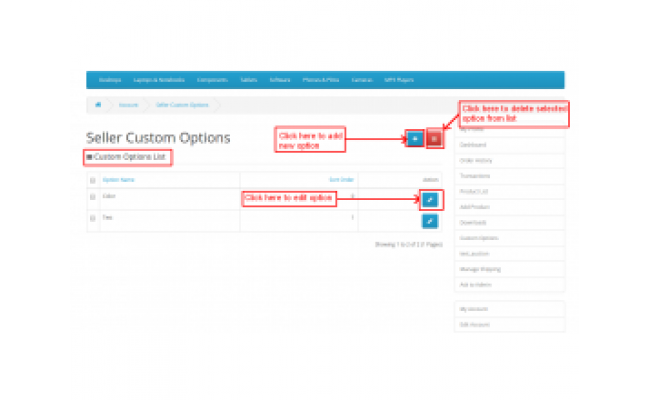
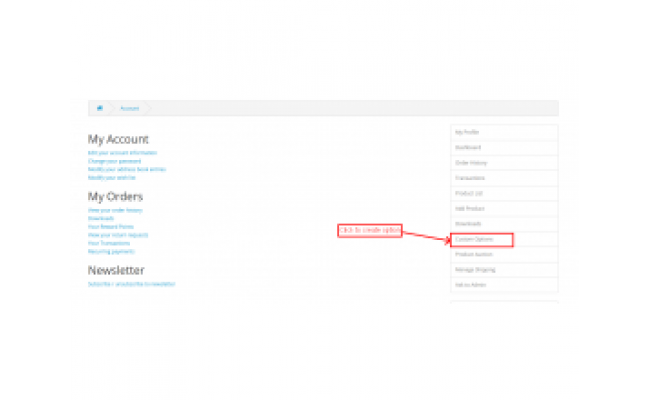
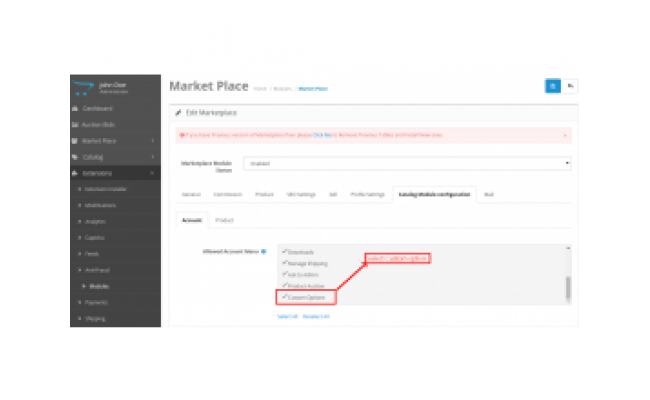
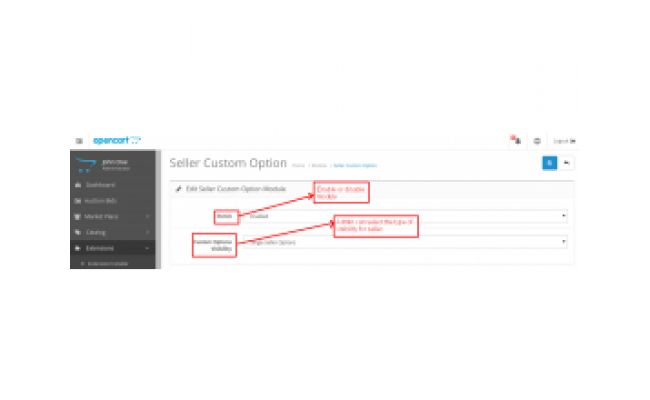
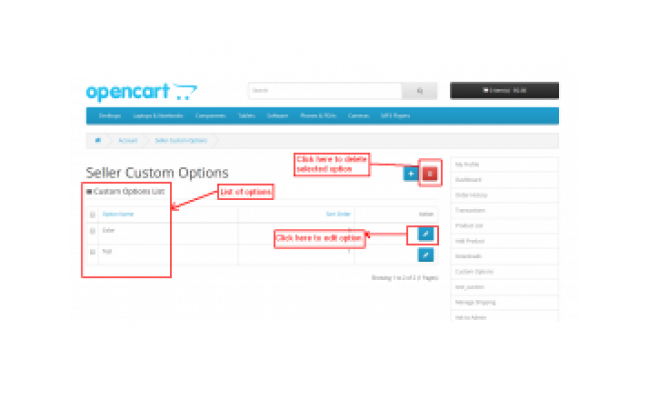







产品详情
Opencart Marketplace Seller Customization Options - The Opencart Marketplace Seller Customization Options module provides a very easy way for sellers to create customized options for their products for a variety of input types, such as selections, text fields, text boxes, date and time, and more. The module is very easy to use and the administrator can validate sellers to use options created by the administrator and/or other sellers. In addition, the administrator can see all the options and has full control over them.
Featured Functions
Manage Customized Options
The administrator can manage custom options created by sellers in the Seller Panel.
Option Visibility Types
The administrator provides four visibility options for sellers - All Options, Single Seller Options, All Seller Options and Single Seller with Default Options.
The administrator can enable or disable the module based on the selection. The administrator can provide the option to access the seller to use different groups of options, for example, all seller-created options, administrator-created options, administrator- and seller-created options, or specific seller-created options.
The administrator can enable or disable customized options for a seller.
An administrator can allow a seller to use options from other sellers.
The administrator can allow sellers to use options created by the administrator.
An administrator can allow a seller to use options created by administrators and other sellers.
Administrators can allow sellers to use options created by sellers only.
Administrators can manage all custom options created by sellers.
Sellers can easily add custom options from the Custom Options tab in the Account section. Sellers can create custom options for their products in a very simple way for various input types, such as selections, text fields, text boxes, date and time, and so on. Once the options are created, the seller can add the customized options to new and existing products.
Sellers can create custom options for various input types.
Sellers can use custom options created by administrators and other sellers.
No one can delete options that are already in use on live products.
Sellers can add custom options to new and existing products.
Adding Input Options
Seller can add multiple input options such as text fields, date and time, radio buttons etc.
Validate Seller
Admin can help sellers to use customized options from other sellers or admin.
*** Translated with www.DeepL.com/Translator (free version) ***
User reviews
0% Customers recommend this product
-
5 Awesome0%
-
4 Great0%
-
3 Average0%
-
2 Bad0%
-
1 Poor0%
Reviews Over Marketplace Seller Customization Options
- (0)
Total Reviews (0)
click here write review to add review for this product.
-
(0)
-
(0)
Report this review.
- Creation date: Product 17

China, Shanghai urban area
No. 88 Century Street, Lujiazui, Pudong New Area
Zip code, 200121
+1 (86) 189-1699-9683
Sale@Topbestcart.com
